Serial to Ethernet Converter Wiki
Introduction to serial to Ethernet conversion by using a serial to Ethernet converter.What is a Serial to Ethernet converter and how is it used? How do I choose the right type and how do I use it? What to look for when shopping for a serial to Ethernet converter.
Here are answers to all your questions regarding Serial to Ethernet converters, what it is, how they work, how to use them and much more, and as always presented in an easily understandable language.
What is a Serial to Ethernet converter?
The serial to Ethernet converter comes in many different models, sizes and shapes, here are a few examples:





A serial to Ethernet converter is sometimes referred to as a serial device server, a terminal server or a serial over TCP/IP server, however all these names are simply different names for the same type of device which basically converts serial RS232, RS485 or RS422 data to Ethernet packets and Ethernet packets to serial RS232, RS485 or RS422 data (it is bi-directional). The serial Ethernet converter has it's own IP address which is why it sometimes is referred to as a server.
Types and differences.
1-port models
The most common and widely used Serial to Ethernet converter is the 1-port serial RS232 to Etherent converter. This type of converter converts one serial RS232 port to Ethernet packets and Ethernet packets to serial RS232 data. An upgrade from the 1-port RS232 to Ethernet converter is a converter which also can convert RS485 and/or RS422 data in addition to RS232, either simultaniously or one type of data at a time.2-port models
Another often used type of Serial to Ethernet converter is the 2-port model. It is similar to the 1-port model whith the main defference that it can convert two serial RS232, RS485 or RS422 ports to Ethernet in both directions, with simultainously or one port at a time.
Multi-port models
Serial to Ethernet converters usually comes in 1, 2, 4, 8, 16, 24 or 48-port versions, however port number can change from manufacturer to manufacturer. 1 to 8 port models are usually refered to as multi-port models and converters with more ports are sometimes referred to as high-port Serial to Ethernet converters/servers or terminal servers.Multi-port models can have RS232, RS485 and/or RS422 capabilities and each port usually can convert data indicvidually without initializing the remaining ports.
High-port models
High-port serial to Ethernet converter units with more than 8 serial ports are sometimes called high-port serial to Ethernet converter servers or terminal servers. These usually comes in 16, 24, 48 or 64-port models but models with up to 100 ports exist. This type of converter is often made as a rack-mountable unit so it can easily be installed in a rack cabinet along with other data equipment such as routers and other network equipment.Industrial models
Industrial type Serial to Ethernet converters are mad specifically for use in industrial environments such as factories, laboratories or commercial buildings. These converters usually has an extra hard and improved enclosure, higher temperature specifications, more advanced software features and are generally of a higher quality due to its demanding uses. Industrial Serial to Ethernet converters often has a built-in or attachable DIN rain mount so it can be mounted on a standard DIN rail, convenient if the converter needs to be installed in an electrical cabinet or power panel. Some serial to Ethernet converter servers has a security feature encrypting the data which is being sent/ received over the LAN network.Wireless models
A serial to Ethernet converter can even be wireless, meaning the Ethernet part is wireless and can connect to any local Wi-Fi network. This is very convenient at locations where cabling is not an option. Wireless serial to Ethernet converter servers are often quite higer priced than wired serial to Ethernet converter units.The wireless serial to Ethernet converter works the same way as a wired converter except that it transmits the data wireless. Usually this type of converter only has 1 - 4 serial RS232, RS485 or RS422 ports so these are rather limited in number of ports compared to wired units.
PCB models
Serial to Ethernet converters are also offered as PCB solutions, consisting of only the bare PCB with components, without any enclosure or other accessories. This is convenient if the user with to build-in a serial to ethernet conversion feature as part of another device or equipment. Some PCB models even allows the user to program and change the parameters of the processor chip and software.Serial to Ethernet circuitry
As an example, below is what a simplified serial to Ethernet circuit schematic looks like (click image to enlarge):
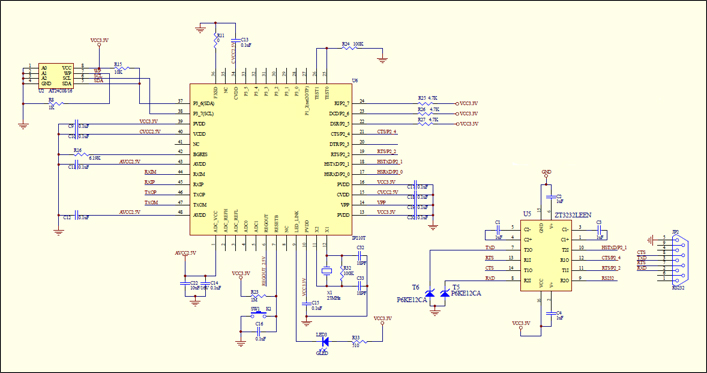
Setting up and connecting a Serial to Ethernet converter
Installing the software
Most serial to ethernet converter units come with virtual COM port drivers included which needs to be installed on your computer before you can start using the converter. The virtual COM drivers create a virtual COM port in your computer, accesssable from you computer's Device Manager, which can be used as if it was a built-in COM port, but physically actually the COM port is remotely located on the serial to Etherent converter.The virtual COM drivers are usually compatible with most versions of Windows and in some cases Linux and Mac, however not all manufacturers provide drivers for all operating systems.
Installing the virtual COM software is easy, simply start the included exe file and follow the onscreen instructions.
Setting up the hardware
After the virtual COM drivers has been installed you are ready to connect the hardware. Setting up a serial to Etherent converter is relatively easy. Simply connect the Ethernet cable, the serial cable and the power supply. This can be done at a bench test setup or over a live Ethernet network.Below is an example of a simple 1-port setup.

Configuring the settings
Once you have installed the virtual COM software and connected your serial to Ethernet converter to the network, you can start configuring the converter. Most converters however work right out of the box, it will automatically find out which interface you are using (RS232, RS485 or RS422), which baud rate you are transmitting at, data rate and other data settings. If you however need to set a specific parameter or for example want to give the unit a new IP address or a new name then you can now login to the unit's administration panel. You can sometimes login to the units admin panel by using the virtual COM software, however mostly its faster and easier to use a web-browser to login. You simply enter the default IP address of the unit in your browser's address bar and you will get to the serial to ethernet converters admin login page. Usually the default IP address starts with 192.168.xxx.xxx, but this depends on the manufacturer so check the user manual.Connecting to a serial device over the Internet
Most serial to Ethernet converter servers allows you to connect to your serial device over the internet, however not directly; you will need to first setup a Virtual Personal Network (VPN) on your computer. How to setup a VPN is byond the scope of this article but the procedure is the same regardless which brand of serial to ethernet converter you are using.How to choose the right serial to Ethernet converter.
When shopping for a serial to Ethernet converter you should first determine if you need an industrial strength, commercial or consumer grade converter, this depends on in what kind of environment you plan to use the converter.
-
Here is what you should check:
- Industrial or consumer grade converter?
- Wired or wireless converter?
- How many ports do you need?
- What connector type (DB9 or screw terminals)?
- RS232, RS485 or RS422 interface?
- Are virtual COM software included and compatible with the operating system you use?
Detailed specifications for other serial to Ethernet converters:
Multi-port serial to Ethernet converterIndustrial serial to Etherent converter
Other resources
Industrial Ethernet WikiSerial communication